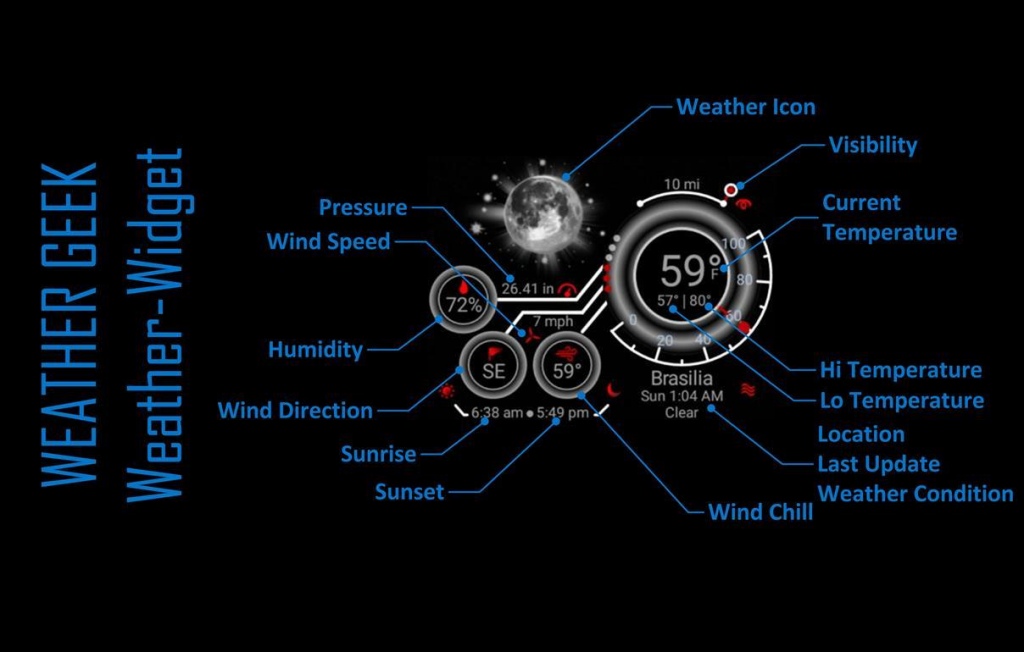Weather Geek (Weather Widget) 1.06
Paid Version
Publisher Description
Track and view current weather conditions and forecasts anywhere in the world. Weather Widget's contemporary cool sleek high tech design makes getting your weather info quick and easy.
FEATURES & HIGHLIGHTS:
Weather Conditions: View Current Weather conditions including Wind Speed, Wind Chill, Visibility, Humidity, Barometric Pressure, Wind Direction, Current Temperature, Day's Hi temperature, Day's low Temperature, Sunrise Time, and Sunset Time.
Geolocation: Enable geolocation in the preference menu and weather automatically tracks and updates when you traveling between cities or destinations, or you can set location manually to monitor a specific local
Forecasts: Depending on the weather provider selection, user can view 5 or 10 day forecasts
Sun & Moon:The weather widget provides sunrise and sunset times according to city time zones making it easy to track daily sunrise and sunset times
Notifications: Current weather conditions are viewable in text format and via quick glance weather icons
Appearance (Customizable) :
Size: Weather widget is Resizable to fit any screen
Weather icon set: The Weather Geek Widget is preloaded with Weather Geeks famous weather icons. An option is also available to download additional weather icons from the google play store.
Color: Color palette available. User can select and adjust weather widget dial and line colors.
Background: Transparent
Units: Metric or Imperial
Temperature: Fahrenheit (°F), Celsius (°C)
Wind Units: Kilometers per hour (km/h), Miles per hour (mph),
Pressure Units: Millibars (mb), Inches of Mercury (in),
Distance Units:Kilometers(km), Miles (mi)
Languages: English (US), Russian, Espanol, Deutsche, and more added daily. Additional languages will be added upon request. Just email us.
Instructions, Notes, & Tips:
1. To add the Weather widget on the Home screen, go to your widget folder (press and hold the home screen). Then select the widget by holding the widget icon, then drag and drop onto the Home screen.
2. If widget does not appear on Home screen on the First Install:
b. Ensure GPS is On or wifi connection is available.
c. Try to resize widget to largest size on Home screen until view observed. After that widget can be resized to any view.
3. Ensure that you are connected to WiFi or a mobile data network when using Weather Geek. Enable your device’s location-detection (GPS) feature to receive the local weather information.
Feedback and suggestions
We’d love to hear from you!
Send us your feedback via: ecarobd@gmail.com
Let's make Weather Geek your weather widget today!
About Weather Geek (Weather Widget)
Weather Geek (Weather Widget) is a paid app for Android published in the Astronomy list of apps, part of Home & Hobby.
The company that develops Weather Geek (Weather Widget) is OBD LOGISTICS. The latest version released by its developer is 1.06.
To install Weather Geek (Weather Widget) on your Android device, just click the green Continue To App button above to start the installation process. The app is listed on our website since 2016-10-29 and was downloaded 5 times. We have already checked if the download link is safe, however for your own protection we recommend that you scan the downloaded app with your antivirus. Your antivirus may detect the Weather Geek (Weather Widget) as malware as malware if the download link to com.cyanogenmod.lockclock is broken.
How to install Weather Geek (Weather Widget) on your Android device:
- Click on the Continue To App button on our website. This will redirect you to Google Play.
- Once the Weather Geek (Weather Widget) is shown in the Google Play listing of your Android device, you can start its download and installation. Tap on the Install button located below the search bar and to the right of the app icon.
- A pop-up window with the permissions required by Weather Geek (Weather Widget) will be shown. Click on Accept to continue the process.
- Weather Geek (Weather Widget) will be downloaded onto your device, displaying a progress. Once the download completes, the installation will start and you'll get a notification after the installation is finished.